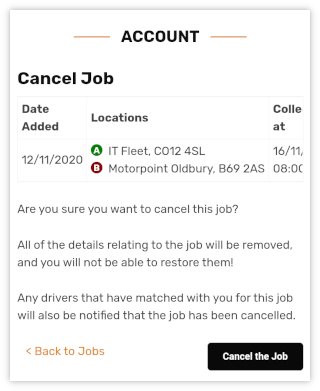Editing & Deleting Jobs
Click Your Jobs on the main menu to see your list of jobs.
To the right of each job are the edit and delete icons. Click the required icon.
Important note: After editing a job the system will revalidate any matches connected to the edited job. If the match is no longer valid an SMS will be sent to the other party informing them that the lift has been cancelled.
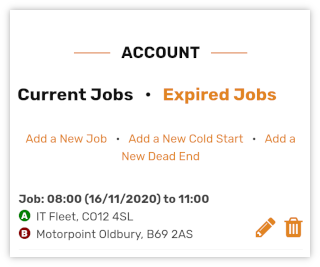
After clicking the icon you will need to confirm that you wish to delete the job. If you have changed your mind click < Back to Jobs. If you are sure you wish to delete this job click the Cancel the Job button. Any matches connected to the deleted job will be cancelled and an SMS will be sent to the other party confirming this.
Note: Expired jobs can be edited but not deleted.