Address Book
Drivers can save frequently used addresses in the their Address Book. When adding a job, a cold start job or a dead end job the address can simply be selected from a drop down list. We would strongly suggest adding your home address first as this will be one of the most used.
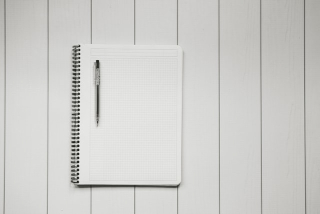
Add a New Address
Click Address Book on the main menu to view your list of saved addresses.
Click Add New Address to add an address to your address book. See Entering Addresses for further help.
It is possible to add an address when adding Adding Jobs, Cold Starts or Dead Ends. After entering the address simply tick the ‘Add this address to my Address Book’ before clicking Save Changes.
Edit or Delete Address Book Entries
To the right of each address are the edit and delete icons. Click the required icon.
Drivers will need to confirm Address Book deletions after clicking the bin icon.